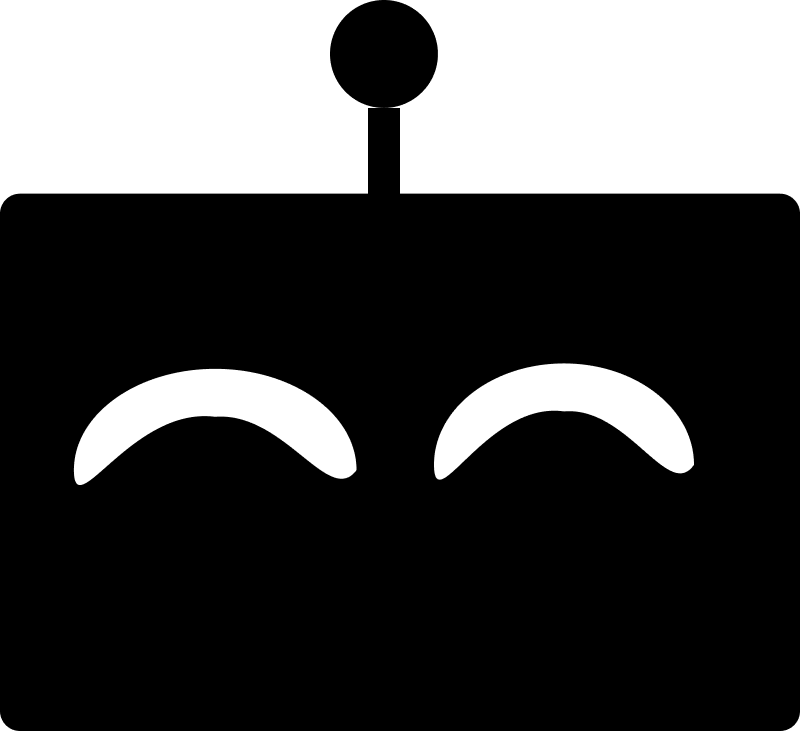Integrations
Google Sheets
Create, edit, and share spreadsheets wherever you are with Google Sheets, and get automated insights from your data.
Learn MoreGmail
One of the most popular email services, Gmail keeps track of all your emails with threaded conversations, tags, and Google-powered search to find any message you need.
Learn MoreFilter by Zapier
Only allow a Zap to proceed when a certain condition is met. For example, if you're sending a text message when you receive a new email, you could use a Filter that only sends a text message when the email received is from a certain address.
Learn MoreFormatter by Zapier
Data isn't always in the format you need. Perhaps a date is in International format, but your app needs it in American format. Or maybe you need to Title Case a subject, truncate text for a Tweet, or turn Markdown text into HTML for your blog. Zapier's Formatter tool can help.
Learn MoreSlack
Slack is a platform for team communication: everything in one place, instantly searchable, available wherever you go. Offering instant messaging, document sharing and knowledge search for modern teams.
Learn MoreWebhooks by Zapier
Webhooks simply POST data (or JSON) to a specific URL every time we see something new. Webhooks can also accept data (or JSON) to kick off a workflow in Zapier.
Learn MoreGoogle Calendar
Google Calendar lets you organize your schedule and share events with co-workers and friends. With Google's free online calendar, it's easy to keep track of your daily schedule.
Learn MoreEmail by Zapier
Send and receive email via a custom Zapier email address at "zapiermail.com". This is great for triggering off of emails and sending custom emails. (Max of 10 email sends per hour.) Have direct access to your own email servers? Check out our IMAP and SMTP services!
Learn MoreSchedule by Zapier
Schedule is a native Zapier app you can use for recurring tasks. Trigger an action every day of the month, every day of the week or every single day. You can also select the hour of the day. If you're a developer, this is similar to a crontab, cronjob or cron.
Learn MorePaths by Zapier
Conditional logic for your Zapier workflows. Paths let your apps take different actions based on conditions you choose.
Learn MoreGoogle Drive
Google Drive is Google's file sync app that lets you store all of your files online alongside your Google Docs documents, and keep them synced with all of your devices.
Learn MoreDelay by Zapier
Put your Actions on hold for a specified amount of time before sending data to another app. You can set up scheduled emails, get notified of incomplete tasks, send automatic follow-ups, and automate other tasks on your timeline.
Learn MoreNotion
A new tool that blends your everyday work apps into one. It's the all-in-one workspace for you and your team.
Learn MoreMailchimp
Share your ideas with Mailchimp email newsletters—then use its landing page and form builders to grow your lists and take marketing further with drip and transactional emails.
Learn MoreFacebook Lead Ads
Facebook lead ads make signing up for business information easy for people and more valuable for businesses. The Facebook lead ad app is useful for marketers who want to automate actions on their leads.
Learn MoreGoogle Forms
Google Forms is an easy way to collect data from the web with a simple UI and powerful editor. Works hand-in-hand with Google Sheets!
Learn MoreCode by Zapier
Write custom Python or Javascript code in response to any data from any service! Transform, mutate, customize or even do custom HTTP in a native and familiar environment.
Learn MoreCalendly
Calendly is an elegant and simple scheduling tool for businesses that eliminates email back and forth. It helps save time so that businesses can provide great service and increase sales.
Learn MoreTypeform
Typeform helps you ask awesomely online! If you ever need to run a survey, questionnaire, form, contest etc. Typeform will help you achieve it beautifully across all devices, every time, using its next generation platform.
Learn More